
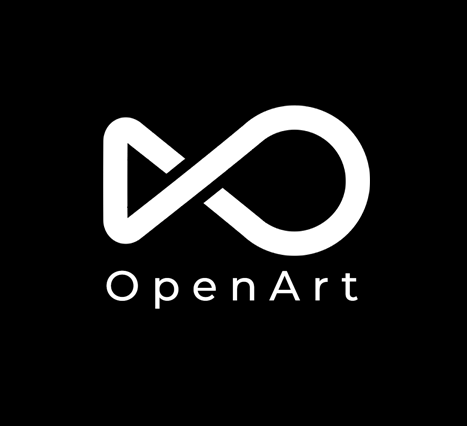 openart.ai
openart.ai
.webp)











Description
We're excited to release our advanced diffusion workflows—completely free for the community, with more on the way.
Features:
Text and Image to Image Style Transfer in a single workflow; simply toggle switches. (✿´‿`)
Photo Editing
Fast and Optimized
Detailed Generations and Transfers
Nvidia Align Your Steps & AutoCFG
Perfectly Sharp Images
Over 400 Styles
You can add your tags and triggers.
Ready for live deployment.
To use ChatGPT3.5 LLM you need to add environment variable for OPENAI_API_KEY, simply search for "Edit the System Environment Variables..." on Windows, click on the Environment Variables and from there click on "New" under user variables, and add your open ai key like this: OPENAI_API_KEY as variable name and key as variable value.
Usage:
Toggle switches to 1 or 2 to enable IMG2IMG or LLM Enhance (ChatGPT 3.5 Turbo). (❁´◡`❁)
Upload your photo or add your positive prompt depending on the mode you're using (Text2Image, Image2Image). (˶◕‿◕˶✿)
Add styles by typing <1>, <311>, etc., in the prompt area. The styles list extends up to the 400s.
While these are my creations, this specific workflow performs best with user-written prompts.
You can also check out https://www.diffusionaiart.com and we have an awesome Pix2Pix generator over there that is completely free to use as well as other diffusion techniques like Layer Diffusion, upscaling, loras and different models.
Simplified version without ChatGPT (NegiTools) is also added.
Comfyui Commit Version: 7990ae18c1df1dc18b0f1197c9e09551c202c829
Nodes Used:
Automatic CFG (01bf4faaf1b10026cb87fd0e9fe15f5acbe5d780),
ComfyRoll Studio (d78b780ae43fcf8c6b7c6505e6ffb4584281ceca),
Extended Save Image (588fa79aec290b78ce419b23756ed9e1ccff46fb),
Hakkun-ComfyUI-nodes (dd951bb32210a23dd75510e79ce3440ea33125f5),
Was Node Suite (6c3fed70655b737dc9b59da1cadb3c373c08d8ed),
ComfyUI-NegiTools (f82c13aa1de85203f51847084e94963d0d6bb214),
pythongosssss/ComfyUI-Custom-Scripts (3f2c021e50be2fed3c9d1552ee8dcaae06ad1fe5),
ComfyUI Deploy (b0b1d64b6b5cb0a4f6d4a9a87416da7421015ea5)
Thanks to StabilityAI for their fantastic models and custom model trainer. https://civitai.com/user/Ciro_Negrogni
THIS MODEL and WORKFLOW CANNOT BE COMMERCIALIZED DUE TO STABILITY AI LICENSING. BEWARE. (✿◠‿◠)
ogkai
Creator on https://comfyworkflows.com/