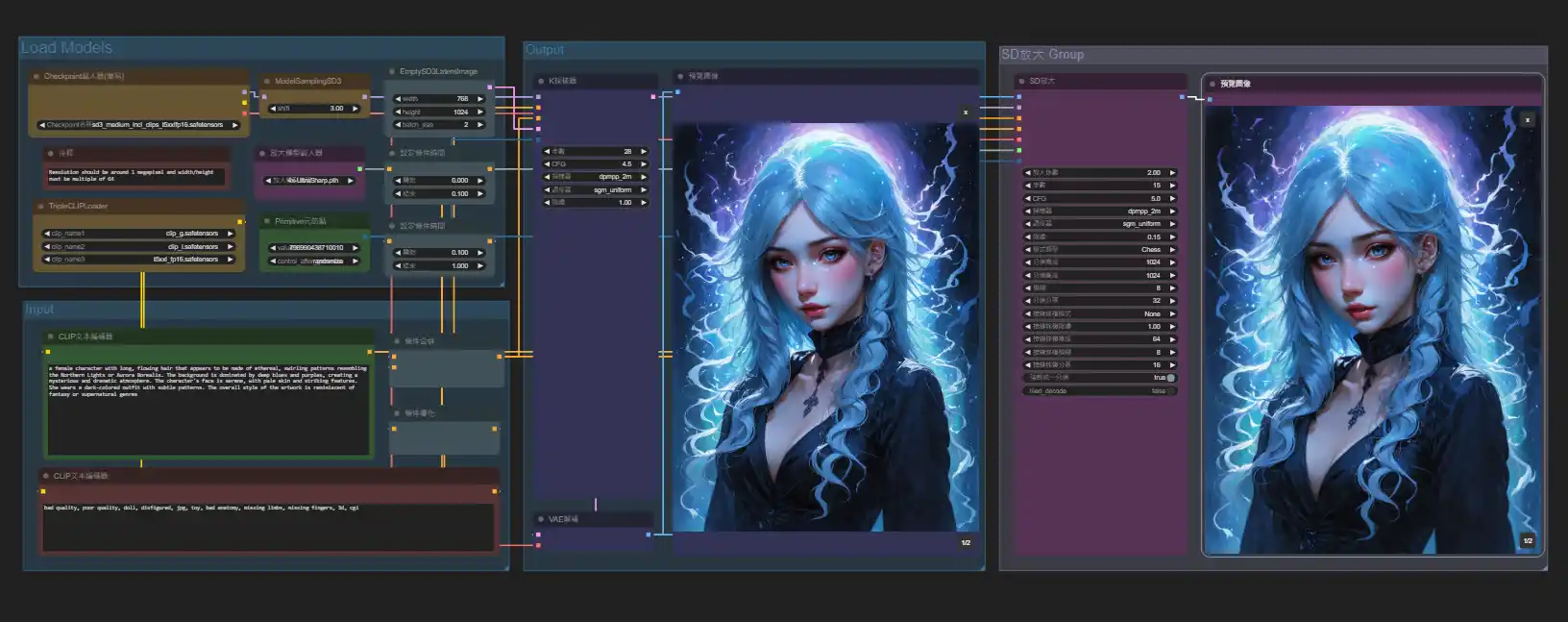
 comfyworkflows
comfyworkflows
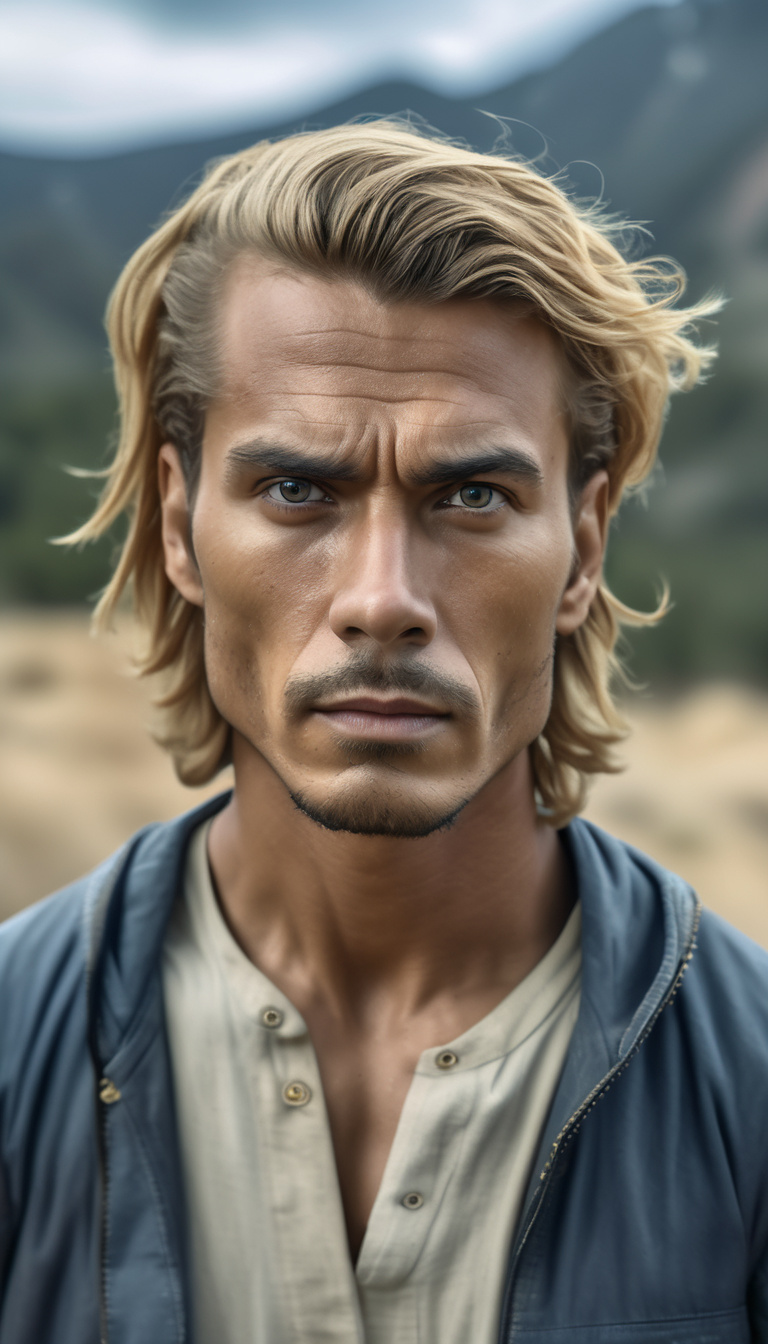


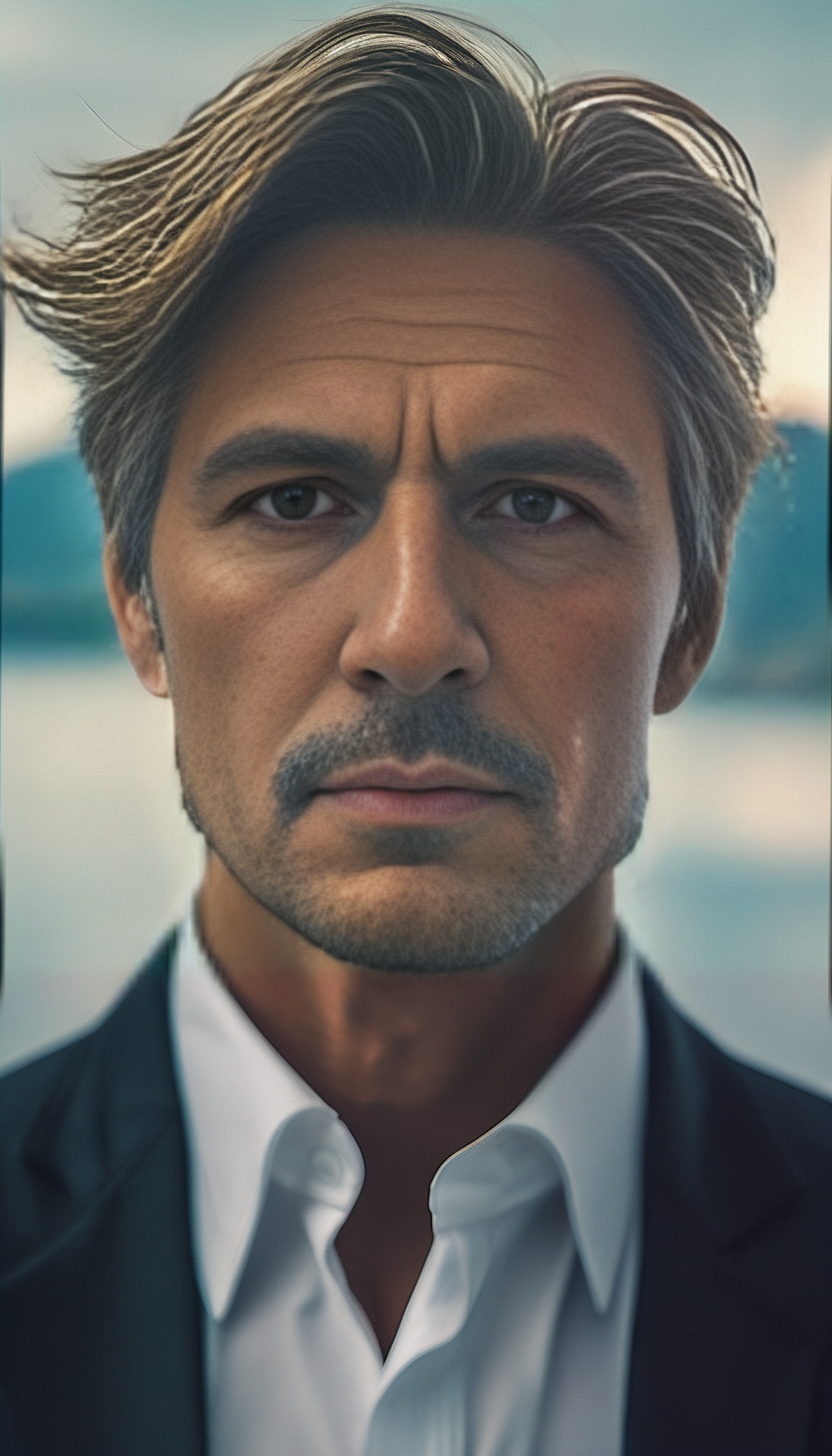
Description
At the moment I cannot upload any larger workflows to OpenArt. You can find information about the current status here:
Please note that this workflow is deprecated and will not receive any further updates for compatibility with newer versions of ComfyUI. We recommend switching to an alternative workflow to ensure that you can take advantage of the latest features and improvements offered by ComfyUI. You may consider trying 'The Machine V9' workflow, which includes new masterful in-and-out painting with ComfyUI fooocus, available at:
Automatic_comfyui_sdxl_modul_img2img_v21
or with included Faceswap:
This workflows are fully automated and come with helpful training videos
Thank you for your understanding, and we hope you find the suggested workflows useful for your projects.
_________________________________________________________________________________________________________________
All in one - Ultimate workflow, IP-Adapter V2 , Face ID, Style transfer and many more
"The Ultimate Workflow by ComfyUI offers a comprehensive range of tools and features for image generation. This workflow introduces the new IP Adapter in Version 2, which provides a range of enhanced capabilities. From seamlessly integrating Face-ID to refining images with the new Style Transfer, this workflow demonstrates how to maximize your creations. Learn how to optimize your image generation and take your results to the next level with the IP Adapter."
Latest explanatory video
You can find various video instructions in this YouTube playlist:
A compilation of my best workflows with new shortcuts and buttons for quick navigation and lots of automation.
I've combined my best workflows into one and added switches and shortcuts for easier use.
txt2img, img2img, Inpaint, Outpaint, HighResfix, Ultimate Upscale, Faceopt, Faceswap, Facecrop, Loras, Controlnet, image optimization and coloring, automatic translator, remove object, additional strength, Deepblip, Kohya Deep Shrink, IP-Ataper Tool,
Background styles, hand optimization in inpaint, auto cfg,...
All custom nodes are listed here:
https://github.com/ltdrdata/ComfyUI-Manager
or do it manually, here are all the nodes used
https://github.com/ltdrdata/ComfyUI-Manager
https://github.com/ltdrdata/ComfyUI-Impact-Pack
https://github.com/ltdrdata/ComfyUI-Inspire-Pack
https://github.com/Fannovel16/comfyui_controlnet_aux
Ifyou have an older existing installation, uninstall it once and then reinstallit again
https://github.com/WASasquatch/was-node-suite-comfyui
Ifyou want to use the BILP model of the WAS-Node Suite, you have to start theInstall.bat separately from the custom node directory
https://github.com/WASasquatch/FreeU_Advanced
https://github.com/BadCafeCode/masquerade-nodes-comfyui
https://github.com/AlekPet/ComfyUI_Custom_Nodes_AlekPet
Maynot load via installing missing custom nodes. Then manually search for the nodein the manager and install it there individually.
https://github.com/pythongosssss/ComfyUI-Custom-Scripts
https://github.com/TinyTerra/ComfyUI_tinyterraNodes
https://github.com/ssitu/ComfyUI_UltimateSDUpscale
https://github.com/Suzie1/ComfyUI_Comfyroll_CustomNodes
Ifyou have an older existing installation, uninstall it once and then reinstallit again
https://github.com/cubiq/ComfyUI_IPAdapter_plus
Ifyou have an older existing installation, uninstall it once and then reinstallit again
https://github.com/sipherxyz/comfyui-art-venture
https://github.com/evanspearman/ComfyMath
https://github.com/wolfden/ComfyUi_PromptStylers
https://github.com/bash-j/mikey_nodes
https://github.com/Extraltodeus/ComfyUI-AutomaticCFG
https://github.com/JPS-GER/ComfyUI_JPS-Nodes
https://github.com/rgthree/rgthree-comfy
https://github.com/giriss/comfy-image-saver
https://github.com/mav-rik/facerestore_cf
Youcan also find the links to the models here
https://github.com/receyuki/comfyui-prompt-reader-node
https://github.com/cubiq/ComfyUI_essentials
https://github.com/crystian/ComfyUI-Crystools
https://github.com/Extraltodeus/ComfyUI-AutomaticCFG
https://github.com/Gourieff/comfyui-reactor-node
!!read Installation Guide!!
I strongly recommendmaking a backup beforehand!
You must read andfollow the installation instructions carefully. It should now also work withCuda 12.3 without any complex adjustments. Troubleshooting options are alsodescribed on the page. You will need some of these.
https://github.com/imb101/ComfyUI-FaceSwapI
Ithink this is no longer needed for the reactor node. I used to install itadditionally so that reactor would work. But I'm not entirely sure.

murphylanga
Creator on https://openart.ai